[Ubuntu] 퀄컴 Athreos 드라이버 설치 (qca61x4)
2018. 9. 11. 14:49
Linux
#Samsung #NT930X2K-KY4 #Athreos #QCA61X4 sudo apt-get update sudo apt-get install git git clone https://github.com/kvalo/ath10k-firmware.git sudo cp -r ath10k-firmware/QCA6174/* /lib/firmware/ath10k sudo mv /lib/firmware/ath10k/QCA6174/hw2.1/firmware-5.bin_SW_RM.1.1.1-00157-QCARMSWPZ-1 /lib/firmware/ath10k/QCA6174/hw2.1/firmware-5.bin

major version 52 is newer than 51, the highest major version supported by this compiler
2018. 5. 11. 12:01
Linux
warning: lib.java/android.interface.jar(java/lang/Double.class): major version 52 is newer than 51, the highest major version supported by this compiler. It is recommended that the compiler be upgraded. warning: lib.java/android.interface.jar(java/lang/Boolean.class): major version 52 is newer than 51, the highest major version supported by this compiler. It is recommended that the compiler be u..
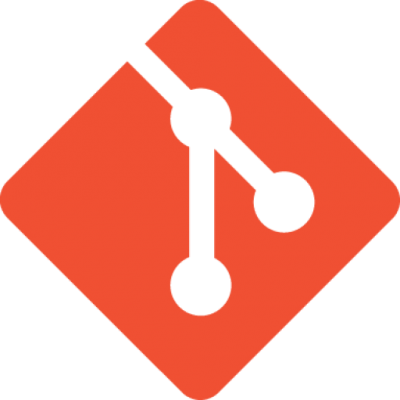
[git] Another git process seems to be running in this repository
2018. 5. 1. 09:32
ETC
fatal: Unable to create 'E:/workspace/source/.git/index.lock': File exists. Another git process seems to be running in this repository, e.g. an editor opened by 'git commit'. Please make sure all processes are terminated then try again. If it still fails, a git process may have crashed in this repository earlier: remove the file manually to continue. 위와 같이 git checkout 시에 에러가 발생하면 다른 프로세스에서 git ..

[Visual Studio Code] 프로젝트에서 특정 디렉토리 제외하기
2018. 3. 28. 11:16
ETC
Visual Studio Code는 Microsoft에서 제공하는 무료 IDE이다. 윈도우에서야 Visual Studio를 사용하면 되지만 리눅스 환경에서는 딱히 쓸만한 IDE를 찾지 못했다. 전통적으로는 vi, cscope, ctags 조합을 사용했겠지만 시대가 참 많이 변한지라 요즘 많은 분들이 Sublime Text를 사용하는 걸로 알고 있다. Sublime Text도 좋지만 유료라서 구매가 망설여지고 무료인 lime text는 좀 부족하고 Wine 기반으로 Source Insight를 사용해보기도 하고... 그러다 Visual Studio Code가 무료로 공개되었다길래 사용하고 있는데 현재까지는 아주 만족스럽다. Visual Studio Code는 디렉토리를 프로젝트로 구성할 수 있다. 간단히 ..

[Chromium] error: 'EGLAttrib' does not name a type
2018. 3. 13. 11:19
ETC
../../third_party/swiftshader/include/EGL/eglext.h:126:97: error: 'EGLAttrib' does not name a type typedef EGLint (EGLAPIENTRYP PFNEGLDEBUGMESSAGECONTROLKHRPROC) (EGLDEBUGPROCKHR callback, const EGLAttrib *attrib_list); ^ ../../third_party/swiftshader/include/EGL/eglext.h:127:78: error: 'EGLAttrib' has not been declared typedef EGLBoolean (EGLAPIENTRYP PFNEGLQUERYDEBUGKHRPROC) (EGLint attribute,..
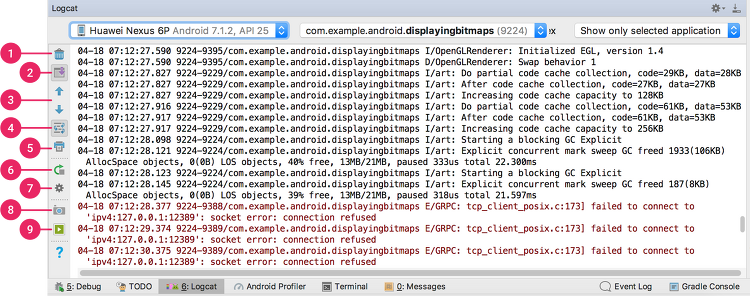
adb logcat 로그 초기화
2018. 3. 10. 10:32
Android
안드로이드에서 로그를 찍다보면 기존의 로그 때문에 새로운 로그가 너무 많아서 살펴보기 힘들때가 있다. 지금까지 기록된 로그를 모두 지우려면 안드로이드 스튜디오에서 위의 1번 휴지통 버튼을 누르면 된다.터미널에서는?adb logcat -c 필터링, 파일 출력 등 이외의 자세한 옵션은 아래 링크에서 참조하면 된다.https://developer.android.com/studio/command-line/logcat.html?hl=ko#startingLogcat
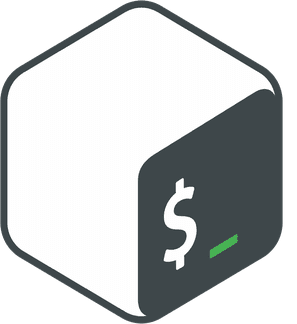
[Shell Script] set -e, set +e
2018. 2. 28. 15:18
Linux
script 실행 도중 에러 발생시 script를 멈추게 하는 방법 Shell Script를 실행하다보면 여러개의 명령중 하나의 명령이 실패했을 때 남아 있는 명령을 실행하면 안되는 경우가 있다. 이런 경우를 위해서 명령을 실행하고 실패시 곧바로 script의 실행을 막아주는 명령이 바로 set -e 이다. #!/bin/sh set -e wget http://abc.com/target_file chmod 755 target_file ls -al target_file 위 스크립트는 wget으로 파일을 받아 와서 퍼미션을 부여하는 것인데 URL이 존재하지 않으면 파일이 생성되지 않으므로 chmod 명령을 수행 할 수 없게 된다. 계속해서 에러가 발생하는 것을 방지하기 위해 set -e 명령을 추가하게 되면 ..
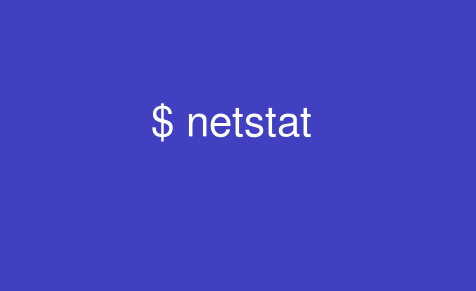
특정 포트를 사용하고 있는 프로세스 확인
2018. 2. 26. 11:58
Linux
$ sudo netstat -anp | grep LISTEN | grep :포트번호 netstat은 네트워크 상태를 모니터하기 위한 명령이다. 이 명령을 이용하면 현재 어떤 프로세스가 어떤 포트를 사용하고 있는지 알 수 있다. 예를들어 80번 포트를 쓰고 있는 프로세스가 누구인지 알아보려면 다음과 같이 명령을 실행하면 된다.$ sudo netstat -anp | grep LISTEN | grep :80 tcp 0 0 0.0.0.0:80 0.0.0.0:* LISTEN 1177/lighttpd
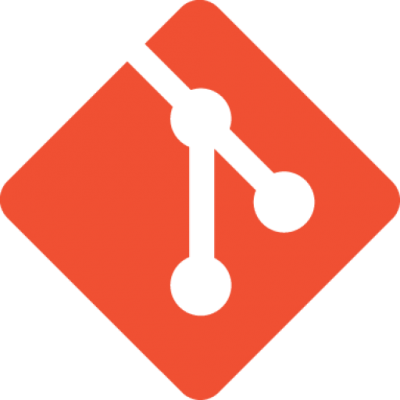
[GIT] 추적하지 않는 파일 삭제
2018. 2. 24. 12:43
ETC
$ git status 추적하지 않는 파일: (커밋할 사항에 포함하려면 "git add ..."을 사용하십시오) third_party/abc/ third_party/def/ third_party/ghi/위와 같이 추적하지 않는 파일(Untracked files)을 일괄적으로 지우려면 보통 git clean 명령을 이용하게 된다.파일만 삭제 $ git clean -f디렉토리도 삭제$ git clean -fd.gitignore 에서 정의한 ignore 파일 포함 삭제$ git clean -fxignore 파일 및 디렉토리 포함 삭제$ git clean -fdxSkip이 되어 지워지지 않는 경우그런데 간혹 위의 명령을 실행하면 skip을 하는 경우가 있다.$ git clean -fd third_party/ab..
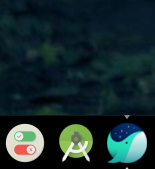
[Ubuntu] 안드로이드 스튜디오 론처에 등록하는 방법
2018. 2. 8. 13:54
Android
안드로이드 스튜디오 설치안드로이드 스튜디오(Android Studio)는 윈도우, 맥, 리눅스와 같은 대표적인 플랫폼에서 동작이 가능합니다. https://developer.android.com/studio/index.html#win-bundle 위 페이지에서 다운로드가 가능합니다. "나는 얼리어답터다"라고 생각하시는 분들은 아래의 링크에서 다운받아 설치하셔도 되구요. https://developer.android.com/studio/preview/index.html 근데 리눅스 버전의 경우 deb이나 rpm 같은 패키지가 아닌 압축 파일 형태로 제공됩니다. 그러다 보니 론처에 아이콘이 등록되지가 않아 실행하기 불편하죠. (실행하는 방법은 압축을 풀고 bin 디렉토리 내의 studio.sh를 터미널에서 ..